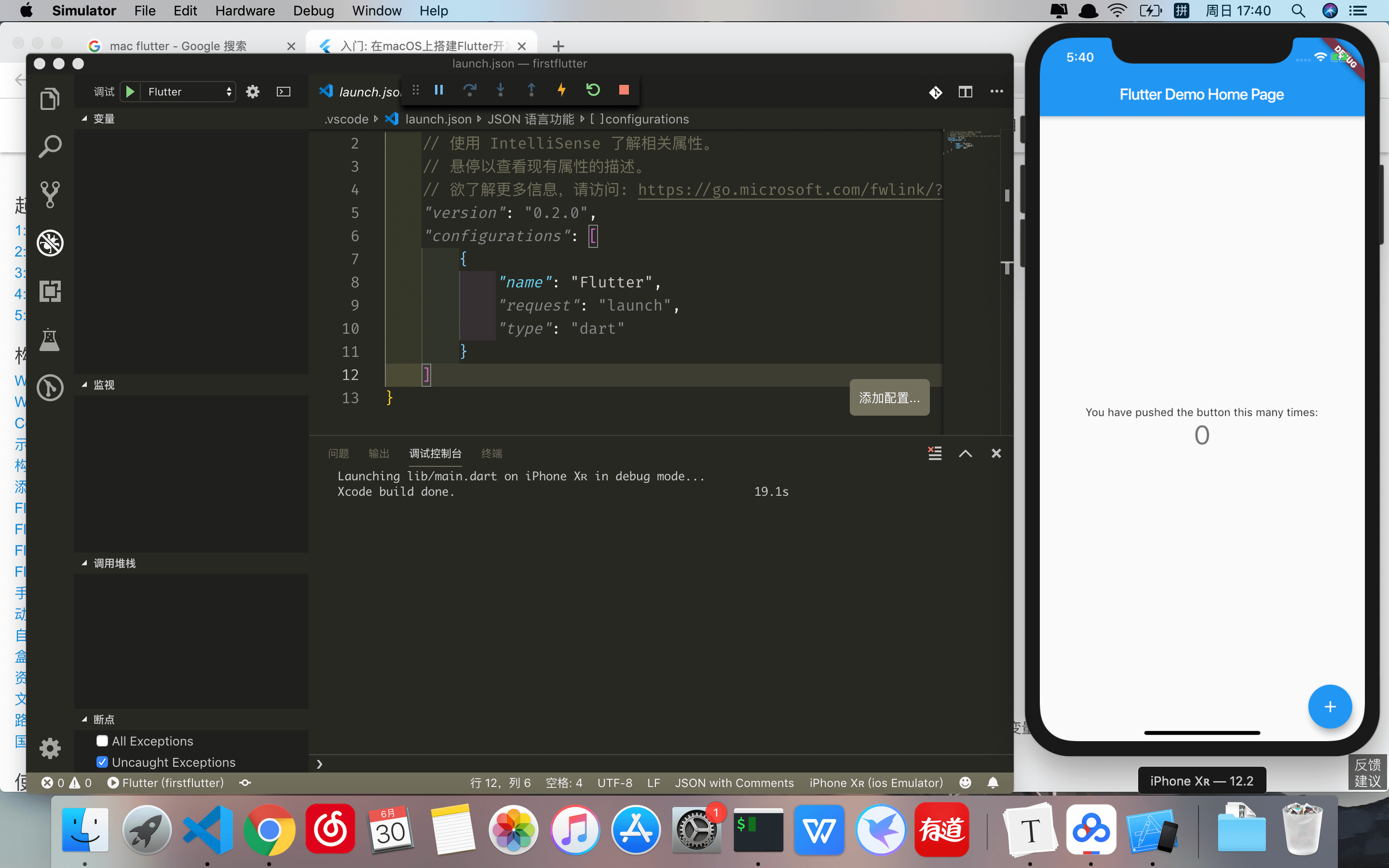安装
使用镜像
在国内访问Flutter有时可能会受到限制,Flutter官方为中国开发者搭建了临时镜像。
进入到解压后的目录。打开终端,执行
1 | vim ~/.bash_profile |
打开该文件后,输入
1 | export PUB_HOSTED_URL=https://pub.flutter-io.cn |
编辑好后,esc退出并:wq保存。
flutter sdk
选一个目录作为flutter的安装目录,进入该目录。
1 | git clone -b beta https://github.com/flutter/flutter.git |
这下载速度不是一般的满,我起码等了半个钟…
下完之后,重新打开我们之前的 .bash_profile 。添加一行
1 | export PATH=/Users/zzh/flutter/bin:$PATH |
/Users/zzh 为我的fullter文件夹的存放地址,请针对修改。
保存后,运行 flutter doctor 。
iterm2相应配置
如果安装成功,应该是可以正常执行该命令的。但我在执行 flutter doctor 时,发现一直报错。
因为终端使用的是iterm2 + on my zsh,
一直提示 zsh: command flutter not found
编辑zsh的配置
vim ~/.zshrc
在最后一行加入以下命令
1 | source ~/.bash_profile |
保存退出,之后重启终端。
再次执行flutter doctor,发现生效了。
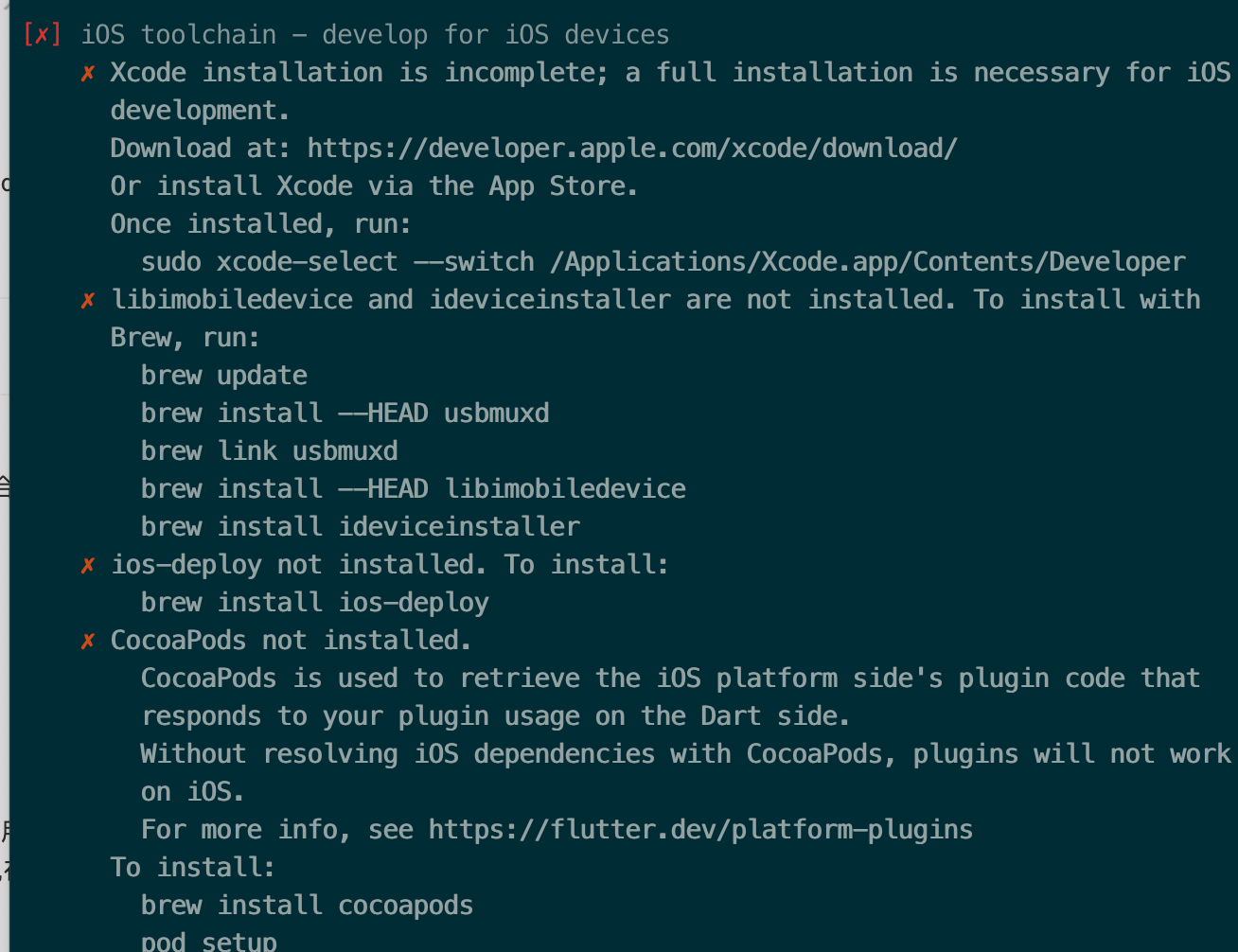
flutter doctor问题解决
目前只在mac上开发,先针对没有装的ios内容做处理。
根据图片内容,一步步来处理,但第一步 brew update 就失败了。
homebrew问题
homebrew替换成国内镜像试一下。使用中科大源
一、替换默认源
1 | cd "$(brew --repo)" |
二、替换Homebrew Bottles源
我使用的是iterm+on my zsh,所以对于zsh用户
1 | echo 'export HOMEBREW_BOTTLE_DOMAIN=https://mirrors.ustc.edu.cn/homebrew-bottles' >> ~/.zshrc |
xcode
安装xcode,直接在app store上下载即可。安装xcode主要是为了要有一个模拟器。
libimobiledevice
按照提示的步骤:
1 | brew update |
ios-deploy
1 | brew install ios-deploy |
cocoapods
一直安装下来,发现最后一步的cocoapods安装特别慢,而且最后还失败了。搞了一下午,无奈只能从云盘下载后,解压拷贝到指定目录下。
1 | cp -r master ~/.cocoapods/repos |
再一次flutter doctor,神清气爽。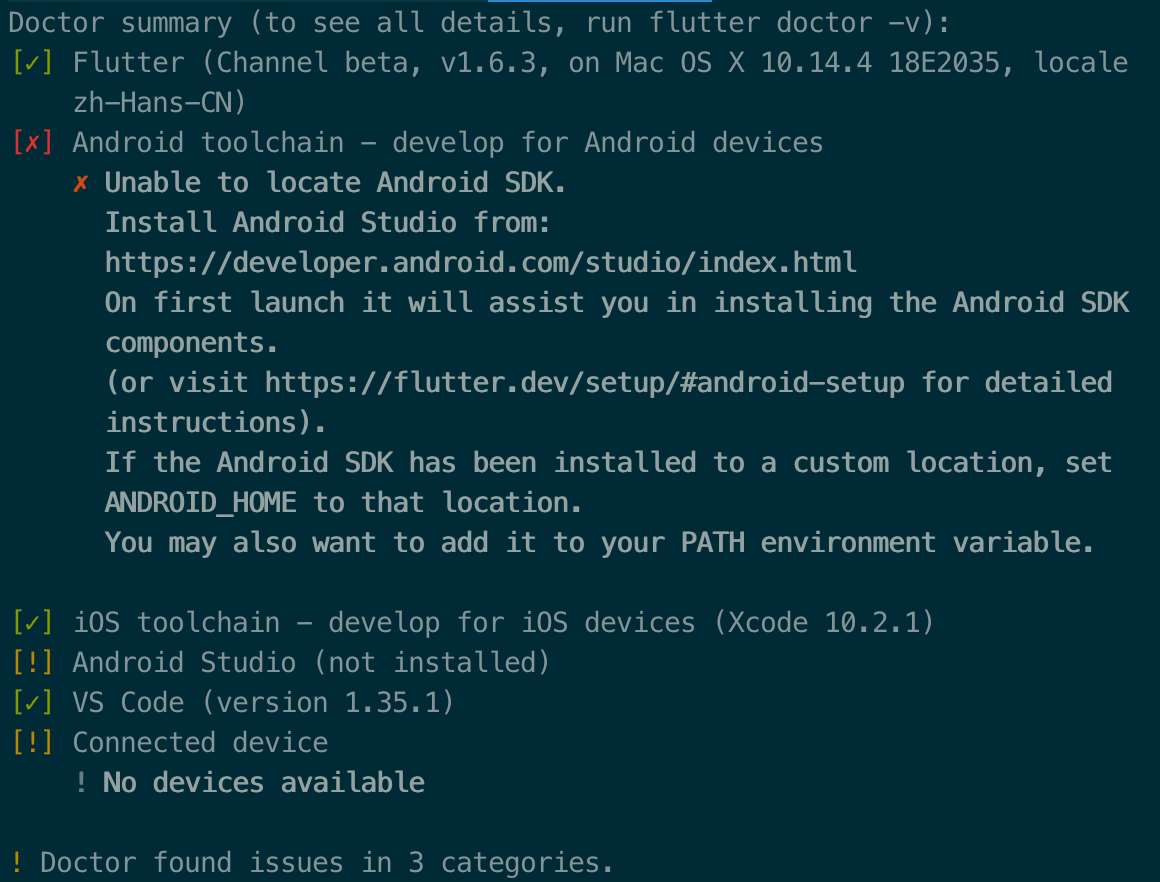
运行flutter
我们试着运行一个flutter项目。